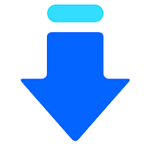
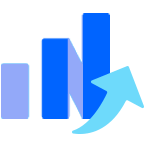
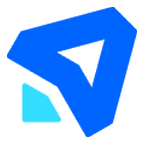
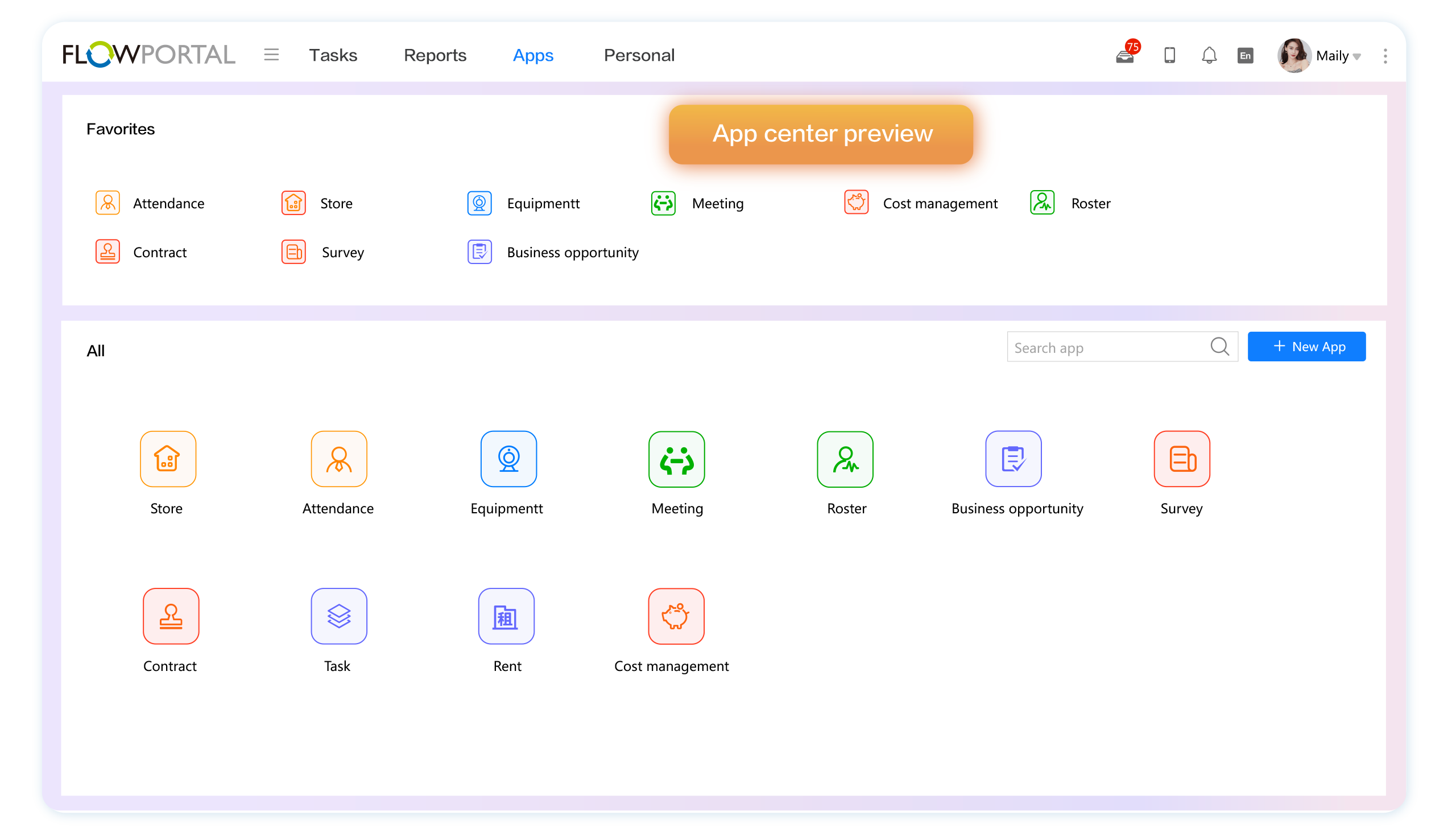
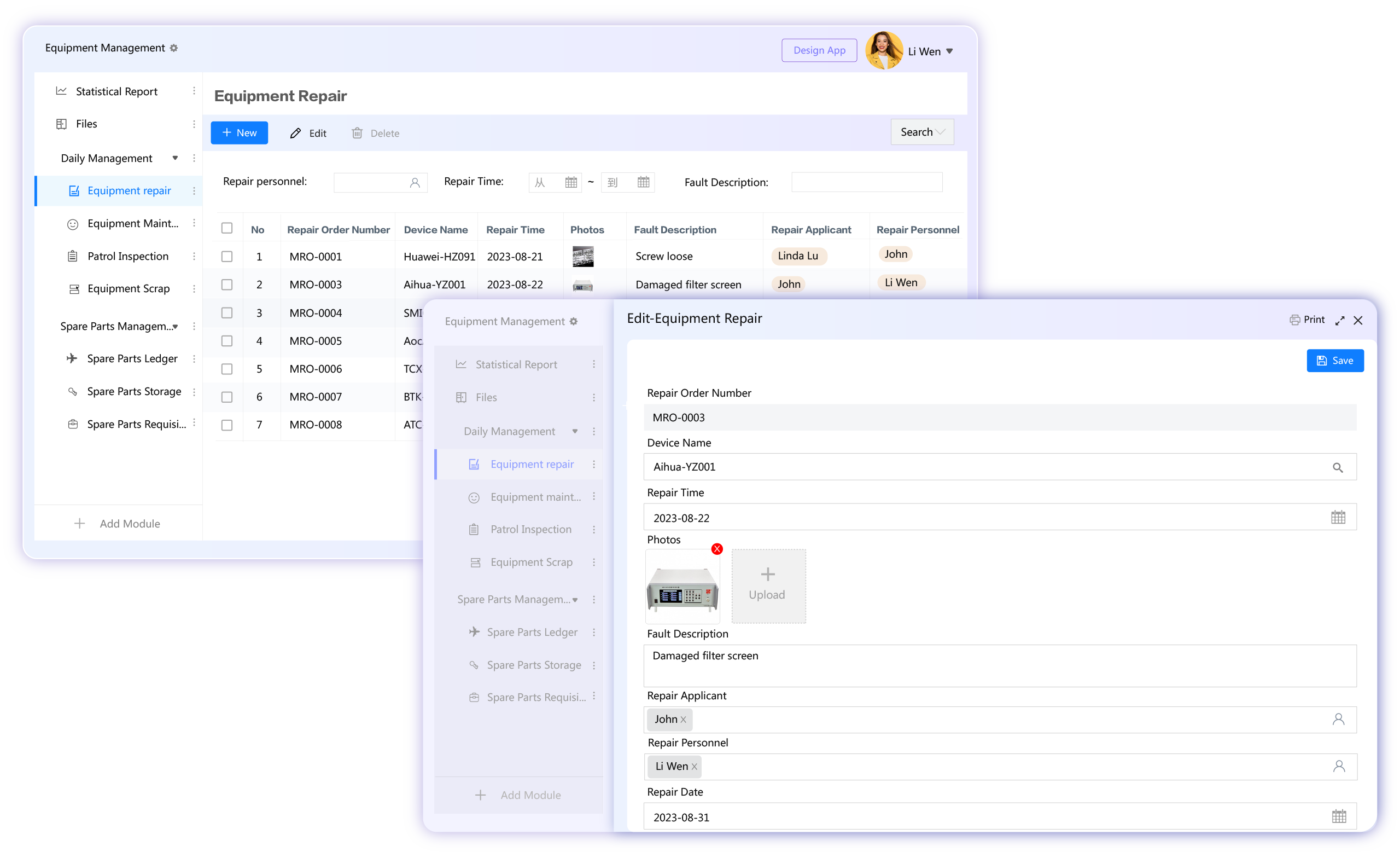
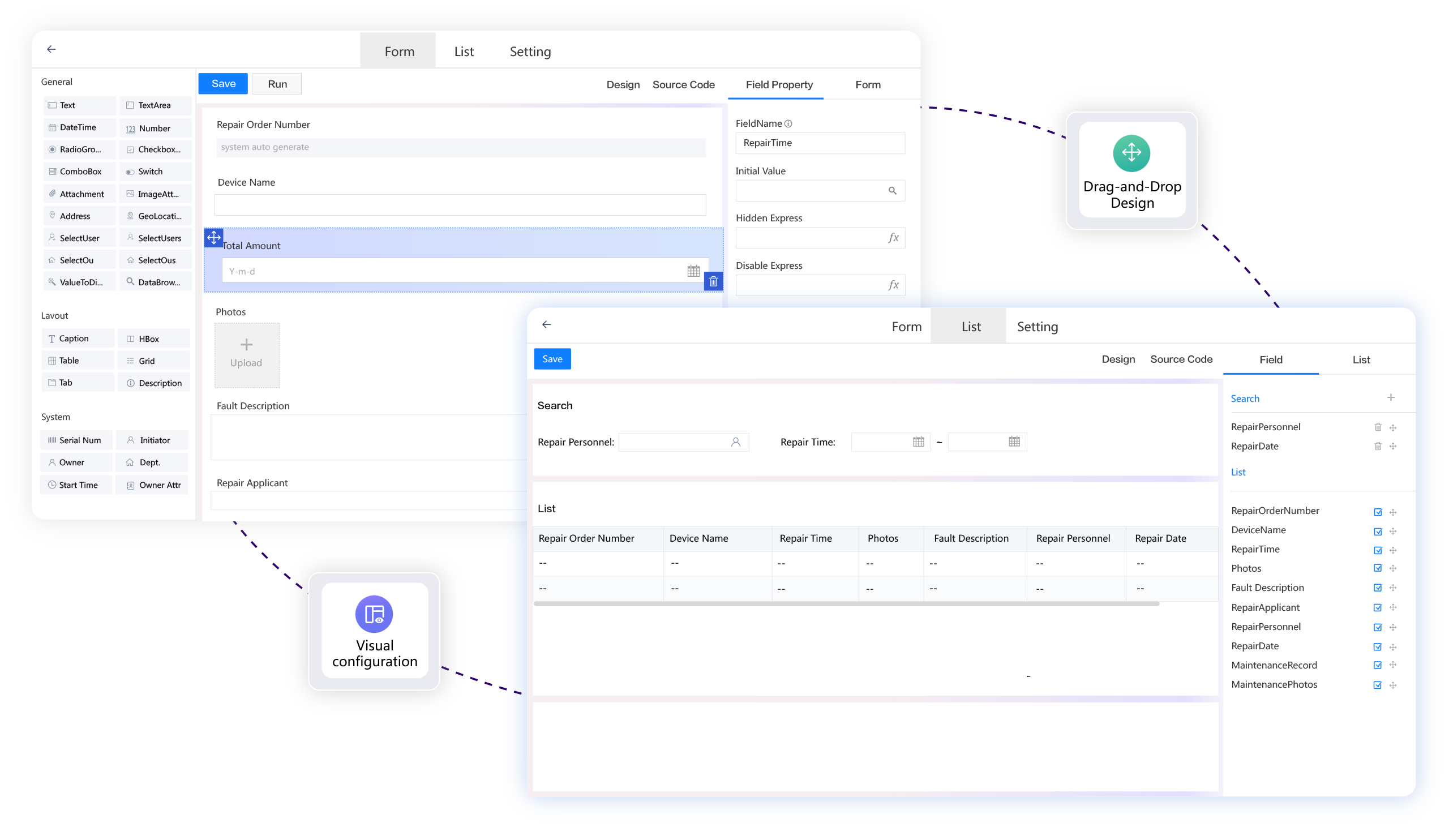
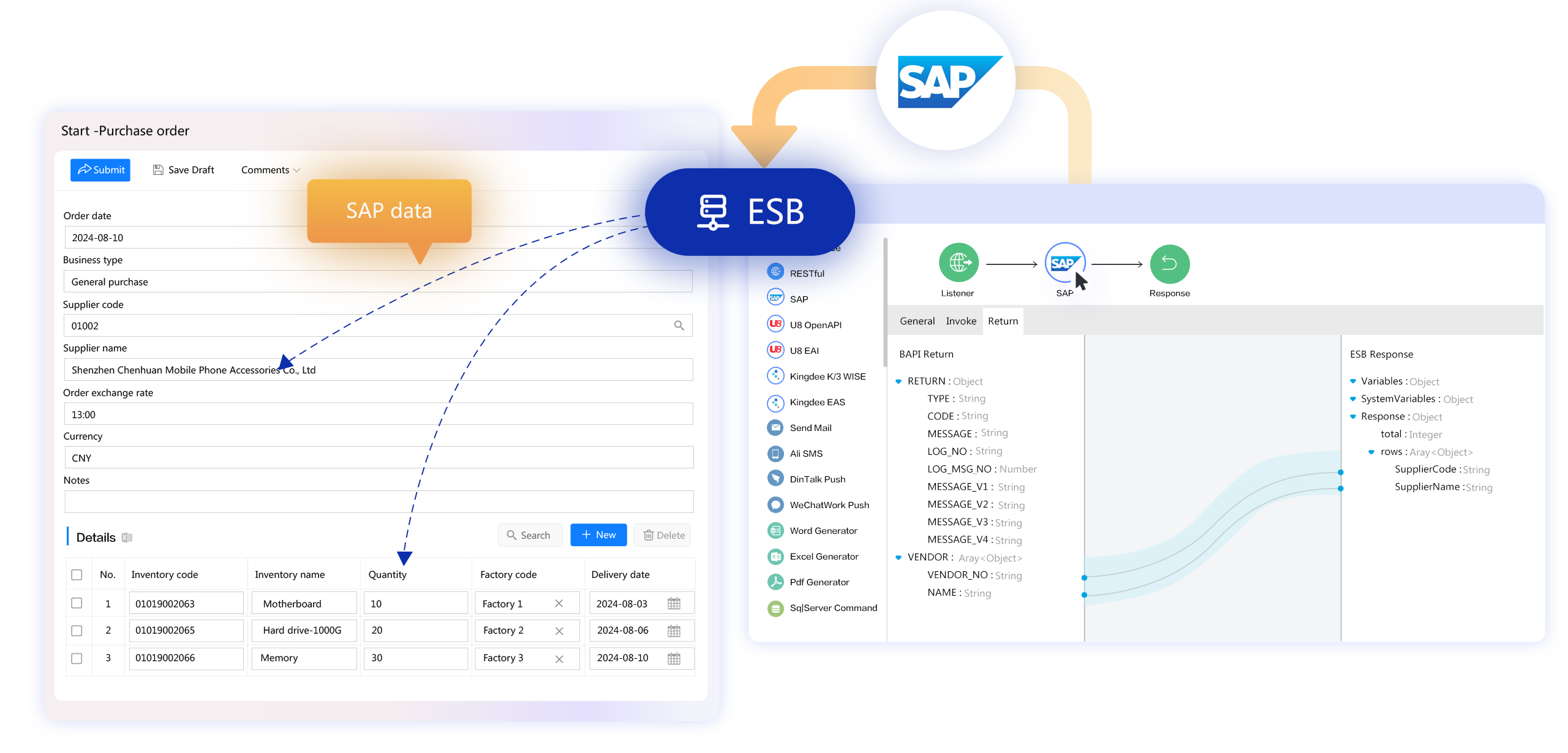
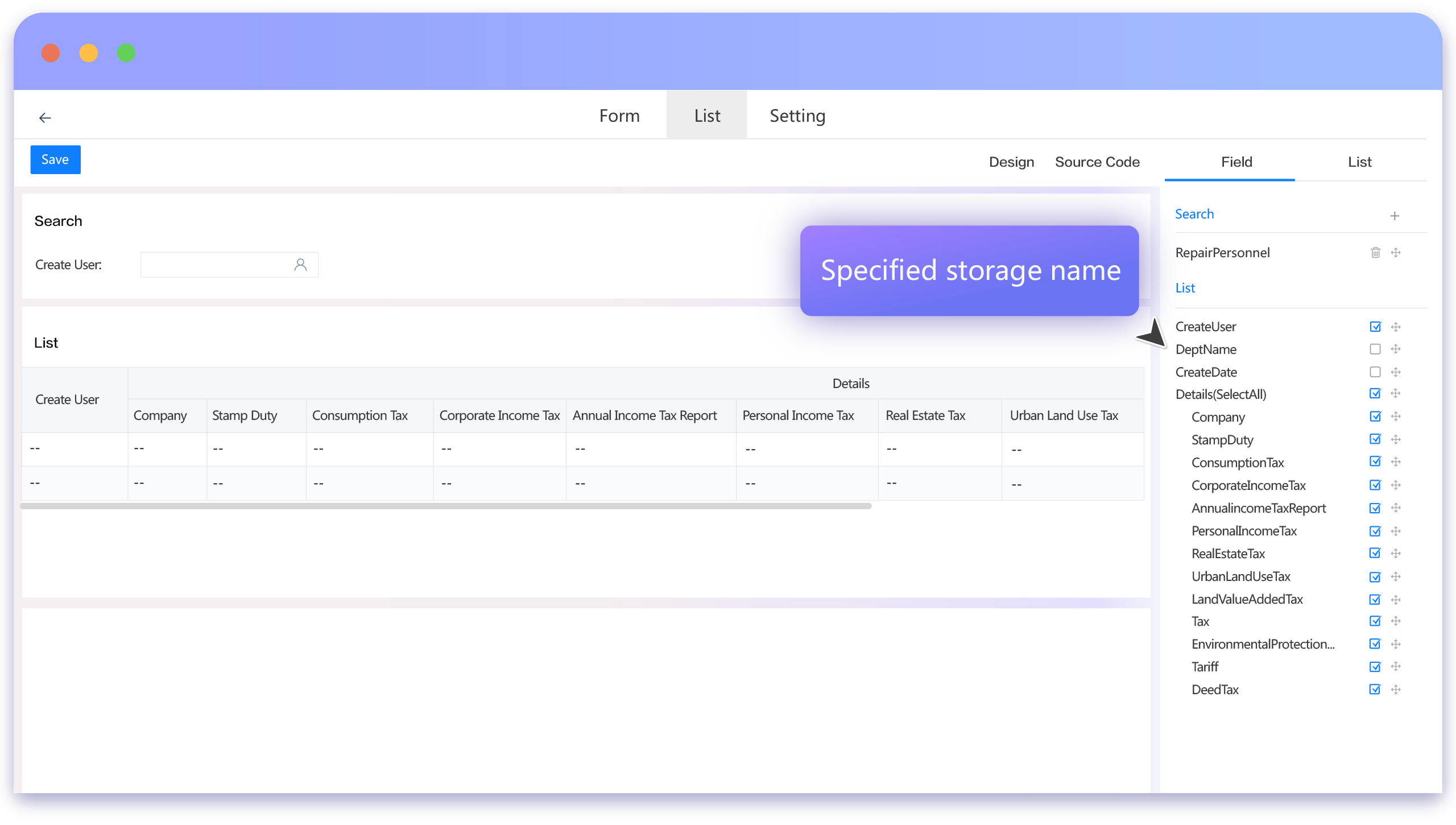
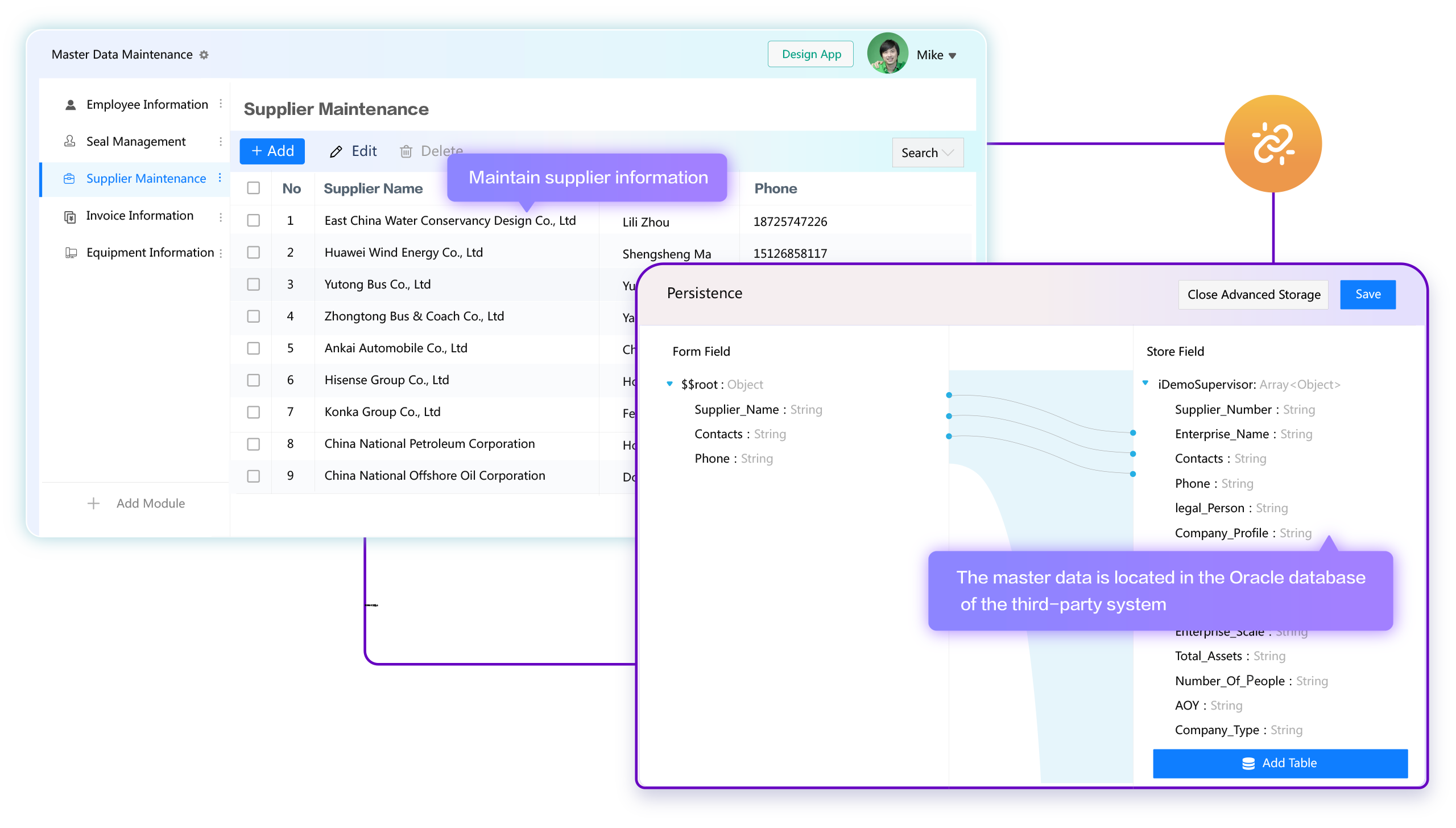
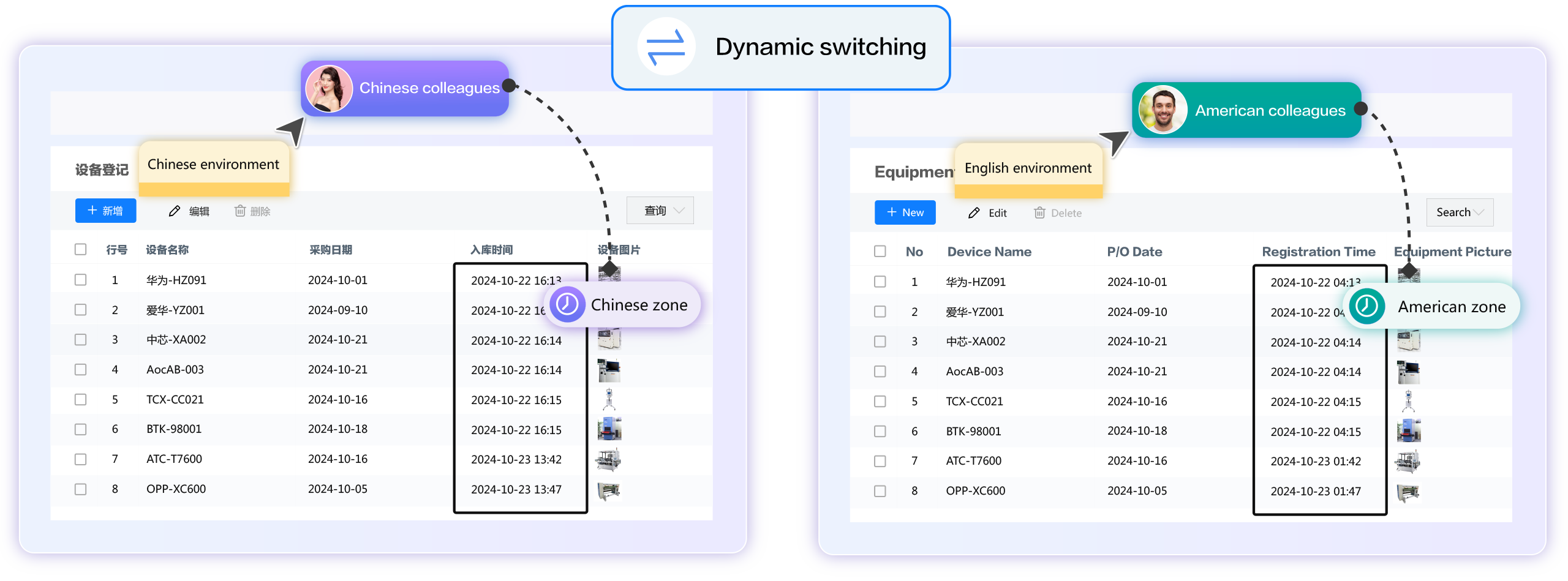
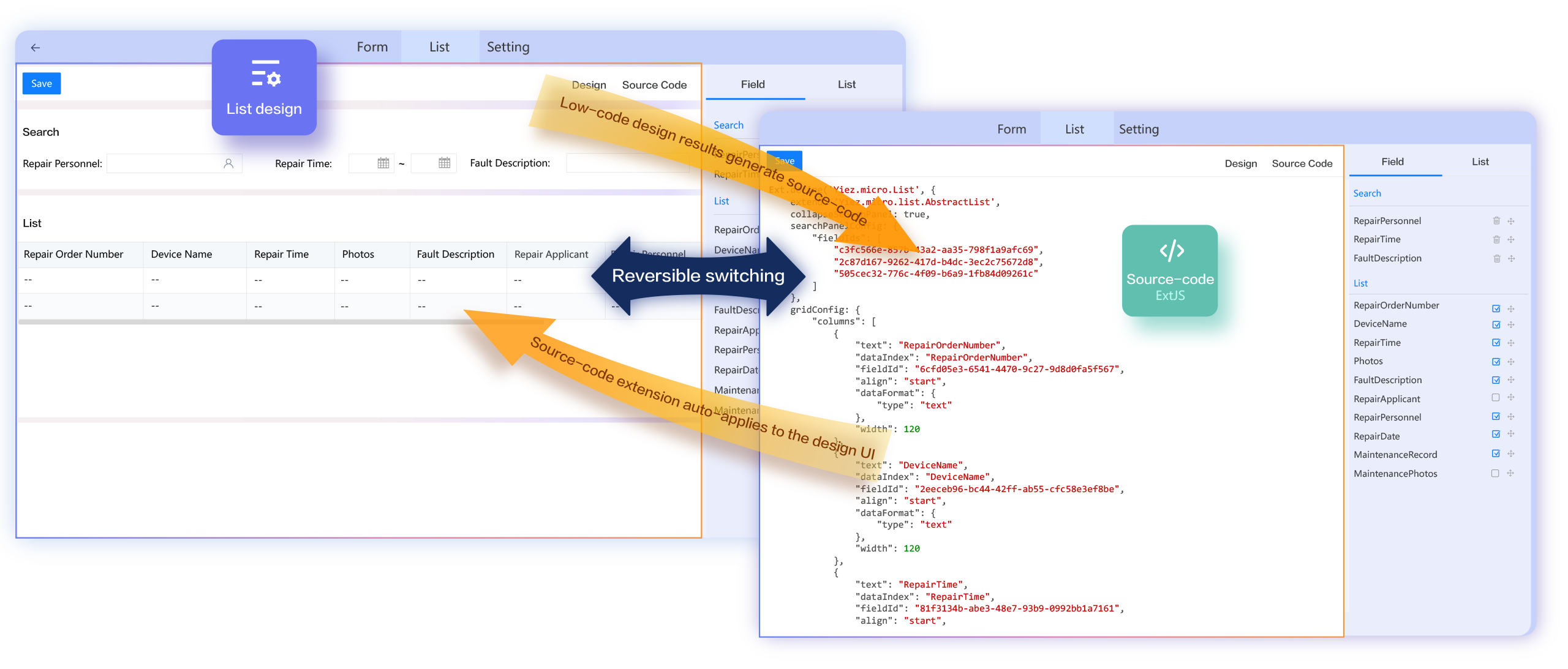

App isolate storage
You can specify the database for micro applications. This way, your data gets more protected. For instance, if the applications have a high security level, you can store the application data in the department's own database. Thus, data protection is enhanced. It can prevent employees outside the department from access application data.

Data Access Control
Access permissions for application data can be configured. Different employees will have access to different portions of application data. It's supported that: Only self-visible (private), visible within the department(share in dept), leaders can visible, supervisors can visible, business administrators can visible, public, etc.
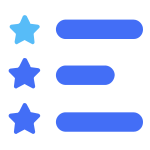
Data display optimization
The application might contain some data that isn't reader-friendly, like employee accounts, product codes and attachement ids. These values are usually hard to understand. We have optimized the display of these data in the application list. The system will automatically transform the values into the display content.
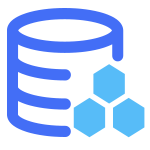
Dept.-private data sources
When constructing micro applications, we usually use data sources that are public for enterprises, but sometimes we need to use private data sources of our own department, which are exclusive to our department and do not want to be visible to people outside the department. At this point, private data sources are a option.
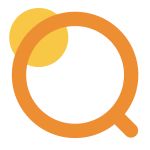
Search optimization
The search component will automatically apply the settings of the form fields and make optimizations to provide the best user experience. For example, for numeric and datetime fields, it will automatically convert to range fields. For user, department and dropdown field, it will automatically enable multi-select modes, etc.
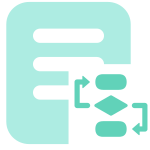
Enhanced by workflow
The micro application has built-in process capabilities that can be enabled or disabled during construction. At the same time, other existing processes can also be initialized from the micro application and the application data can be brought in. For example, start a device repair process instance from device application.



