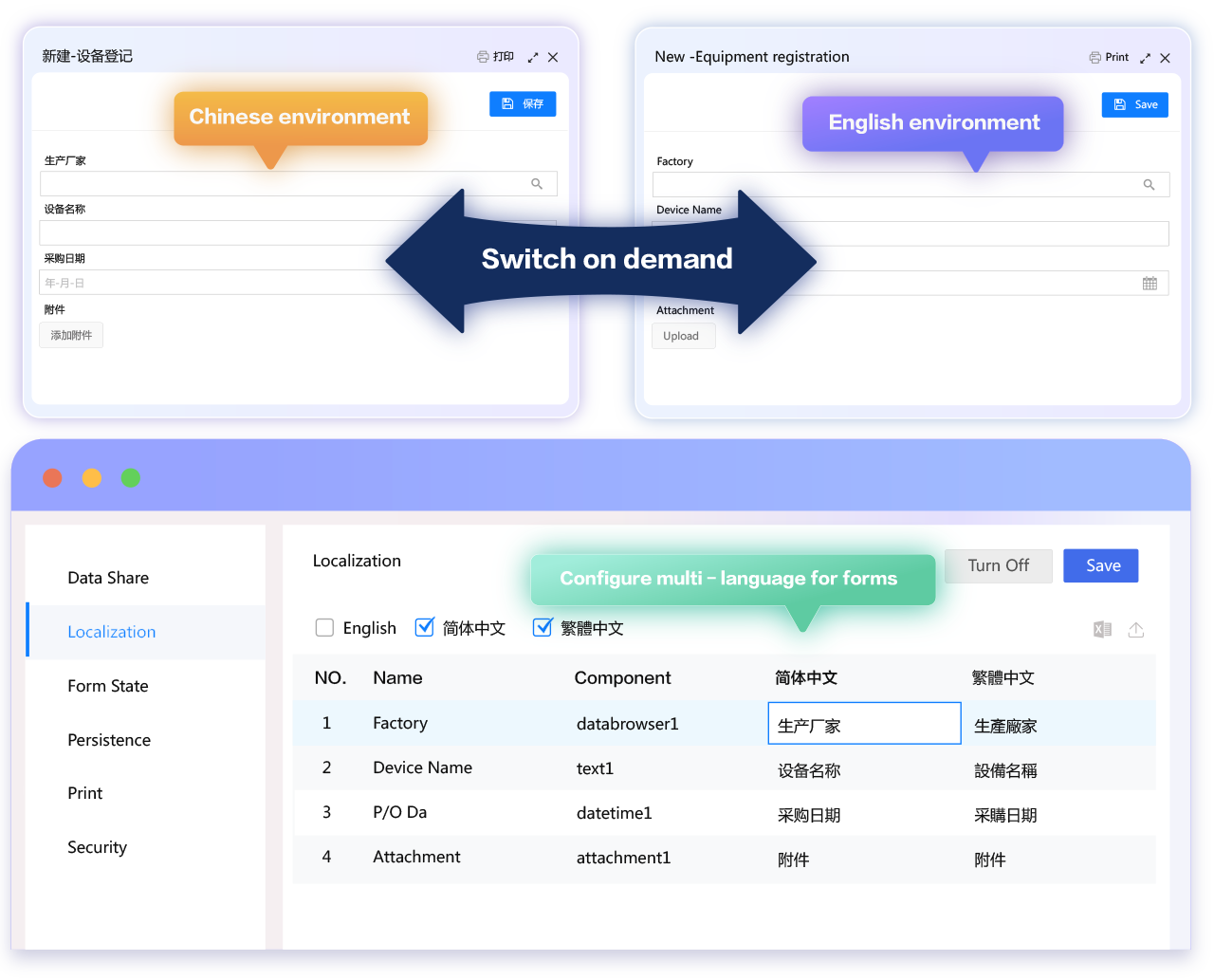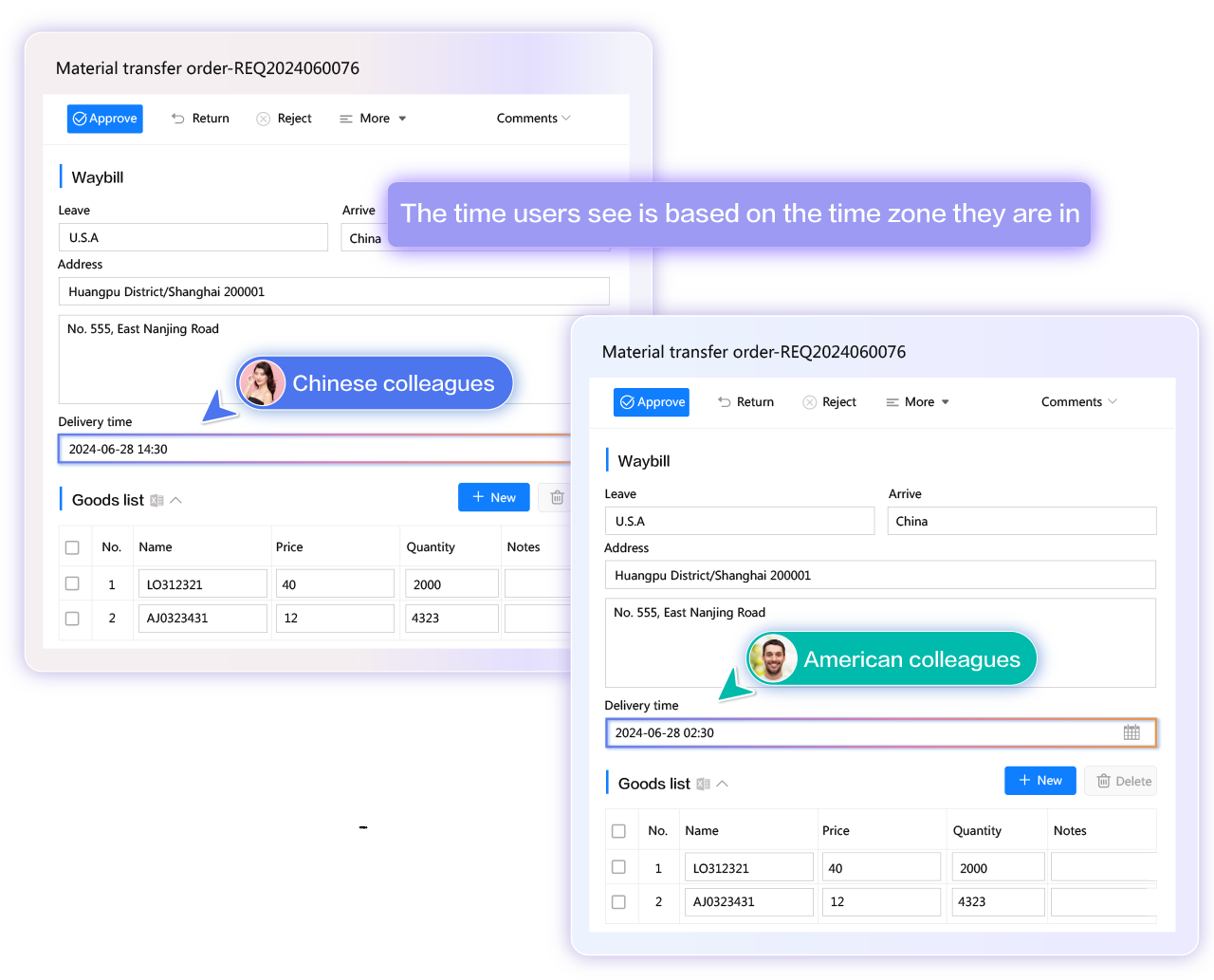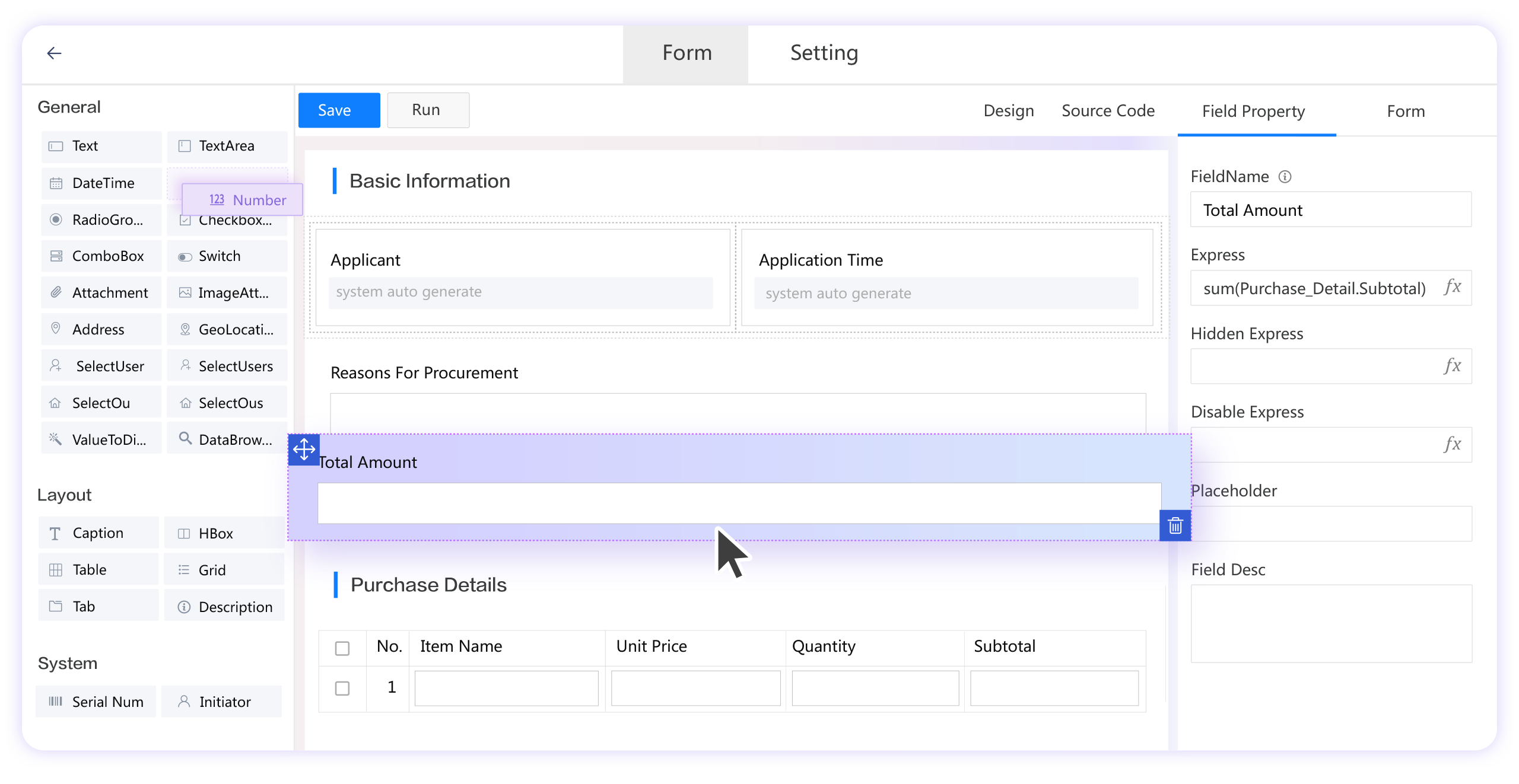
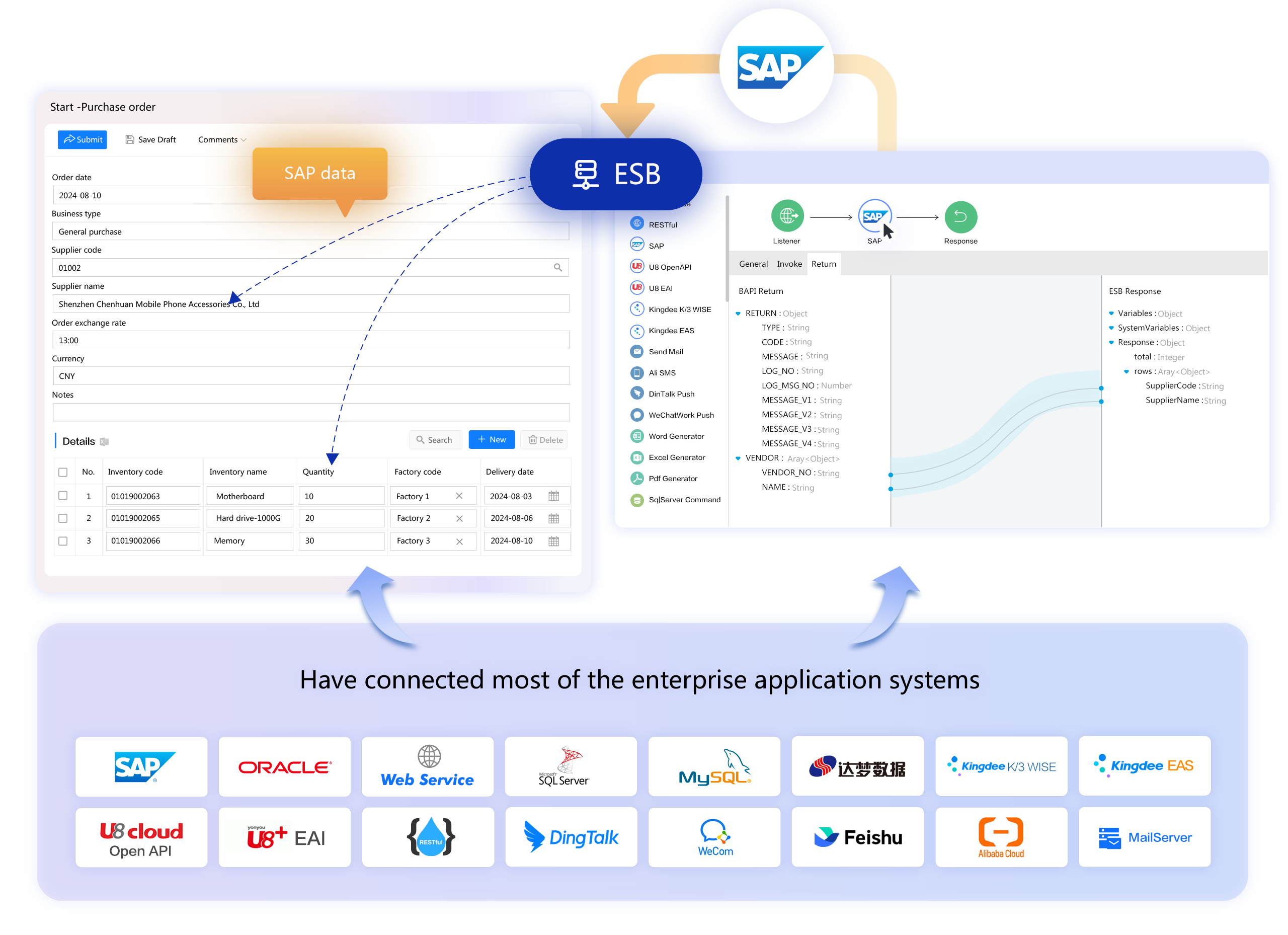
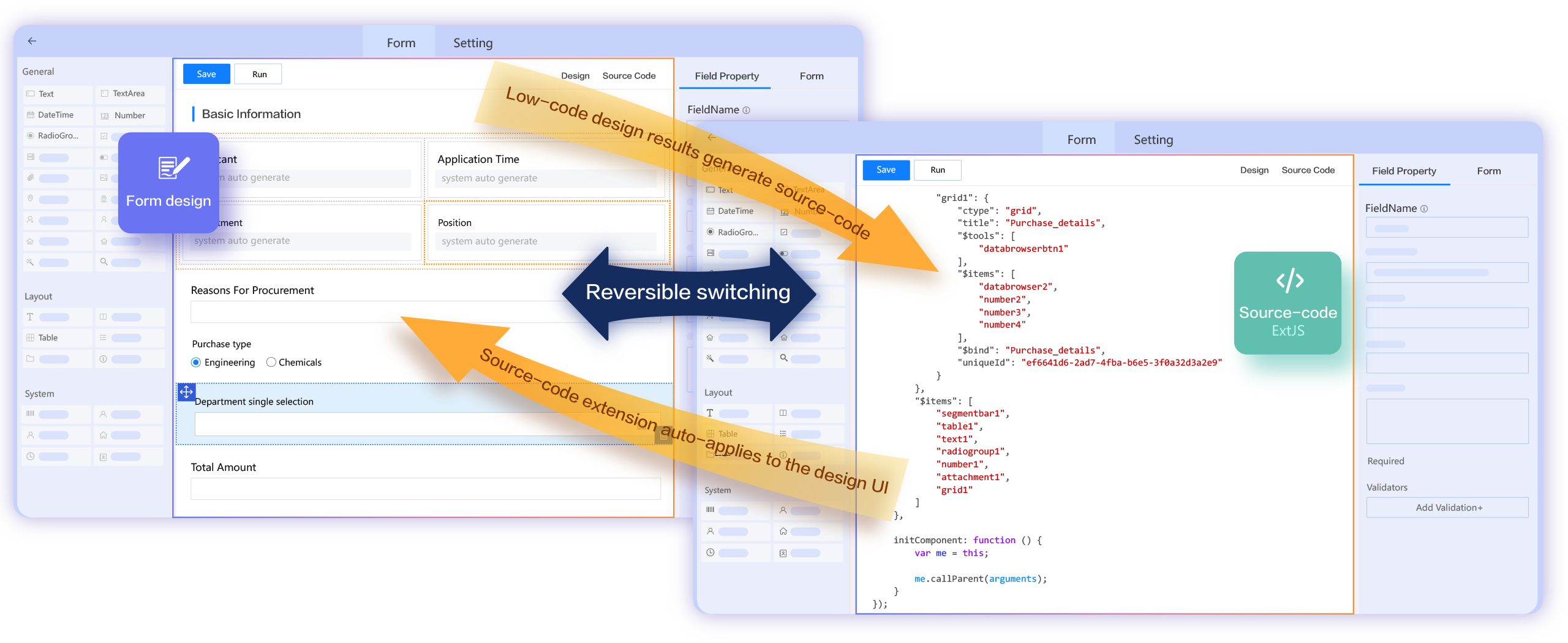
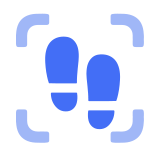
Form field modification
In addition to supporting the traceability of the process instance, it can also monitor and trace the modification of each form field. Specifically, it is capable of identifying who made the modification, when it was made, which field was modified, what the original value was, and what the modified value is. Thus, any changes in the process instance execution can be comprehensively tracked.

Advanced storage
The advanced storage feature allows the form data to be stored in the specified database and table. For example, when multiple branches need to independently design processes for the same business, the form data can be stored in the same database table. This makes it much more convenient when the report statistics for the business in the future.

Third-party data approval
When an external system requires process functions, the usual implementation is to let the process run using the form of the external system. Besides supporting this application, FlowPortal can also enable the process to run using the data of the external system. Different from running with the forms, in this case, the read, write and visibility of each field at different approval activities can be controlled.
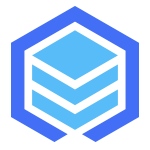
Components extension
The form designer has a good architecture, and the designer is independent from the components, which means that in addition to the components provided by the system, additional components can be added to the designer. And once the components are added to the designer tool bar, they will have the same visual design capabilities as the system components.

Isolate business db
The form designed by the form designer can be stored in a specific business database rather than the system database. For example, the form belonging to each branch can be stored in the branch's own database instead of the BPM system database, which can ensure data isolation and protection. This way, the data of one branch won't be visible to the personnel of other branches.
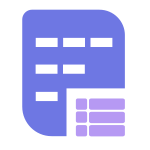
Nestable detail table
Many low-code platforms do not support nested detail tables. FlowPortal is a professional BPM platform with low-code features. It has more considerations in meeting the actual and in-depth needs of enterprises, such as supporting the nesting of detail tables and handling situations where there is a large amount of detail table data with high performance.

Validation
Sometimes, fields can only be entered at specific activities, which requires the system to have the ability of verification at specific activities. Moreover, some verifications enble/disable according to the input field in the form dynamically, such as the field that can only be entered when "Other" is selected. These can be implemented quickly through configuration in FlowPortal.

Form printing
The form printing effect has been optimized. Every form has a fine printing effect. Users don't need to worry about the printing effect when creating forms. Both the form layout and components have been optimized. At the same time, by using the printing component (Word printing template), it's possible to print invoices, and it can also be used for printing forms in the specified format.

Extension express functions
In addition to the calculation functions the system defaults, enterprises can also add their custom calculation functions into the system, which can be used as easily as the built-in calculation functions in the system in future use. For example, after the financial industry customers add the uppercase amount conversion function to the system, they can reuse these functions.