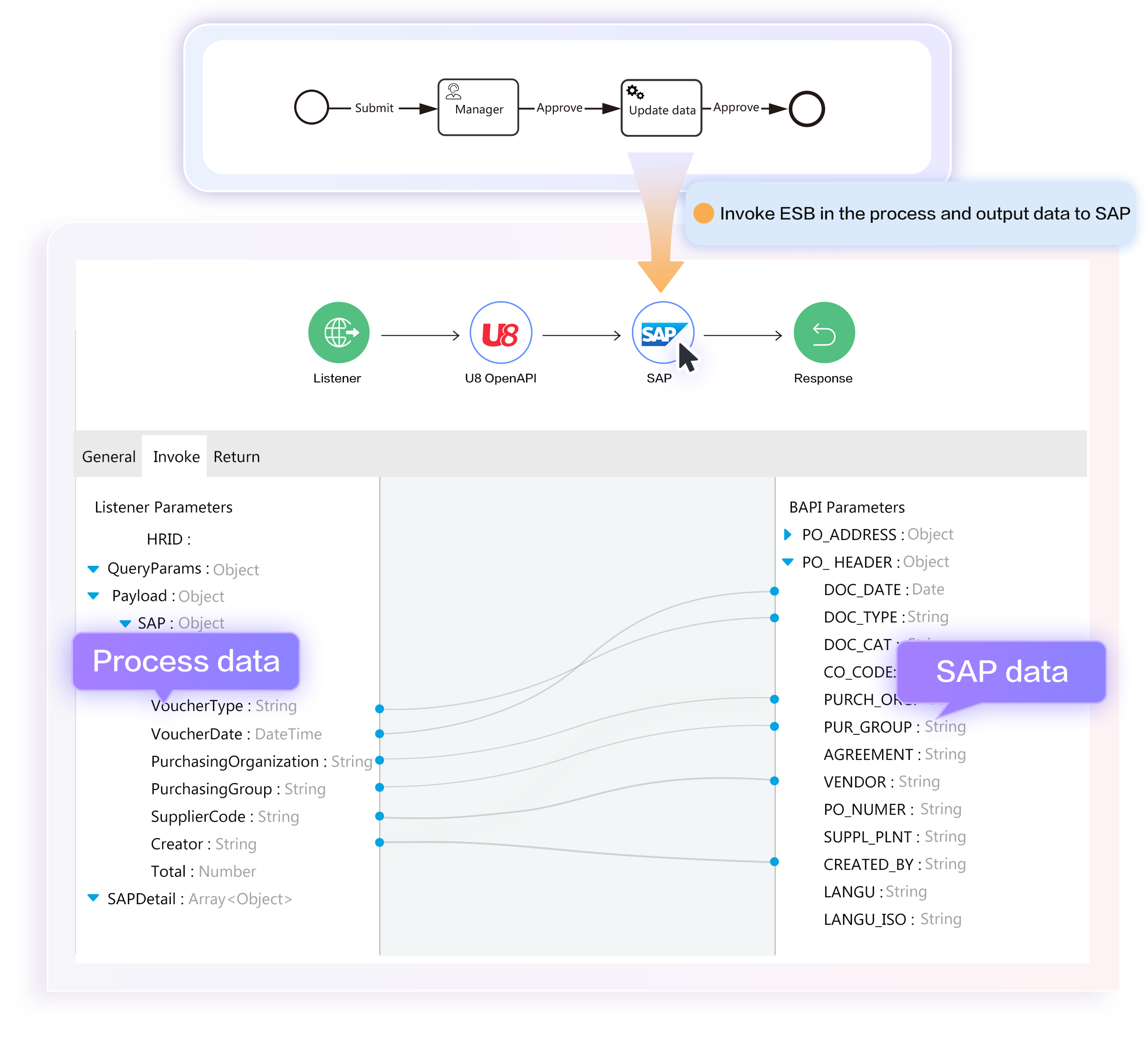Built-in ESB
Integration with third-party systems through visual configuration and low-code
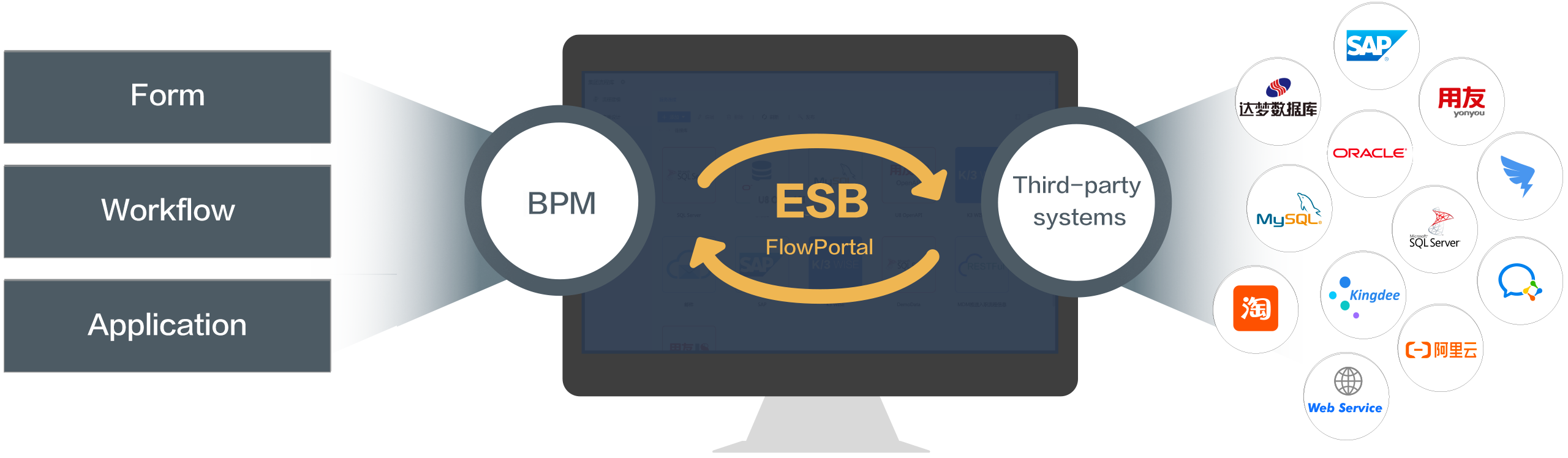
Easy to use
ESB contains a large number of integration components. By using these integration components, with just simple configuration, it can be integrated with most of the existing systems in enterprises.
Good experience
When the workflow outputs data to third-party systems, it sometimes has time-consuming jobs. Enabling the ESB asynchronous mode allows these jobs to run in the background, reducing user waiting time.
Saga transaction
When BPM outputs data to multiple third-party systems, it ensures that the data is accurately sent to each system. Meanwhile, the system offers UIs for monitoring and repairing ESB instances with exceptions.
Visual configuration, low-code
By configuring data mapping through drag-and-drop, integration with most systems can be achieved.
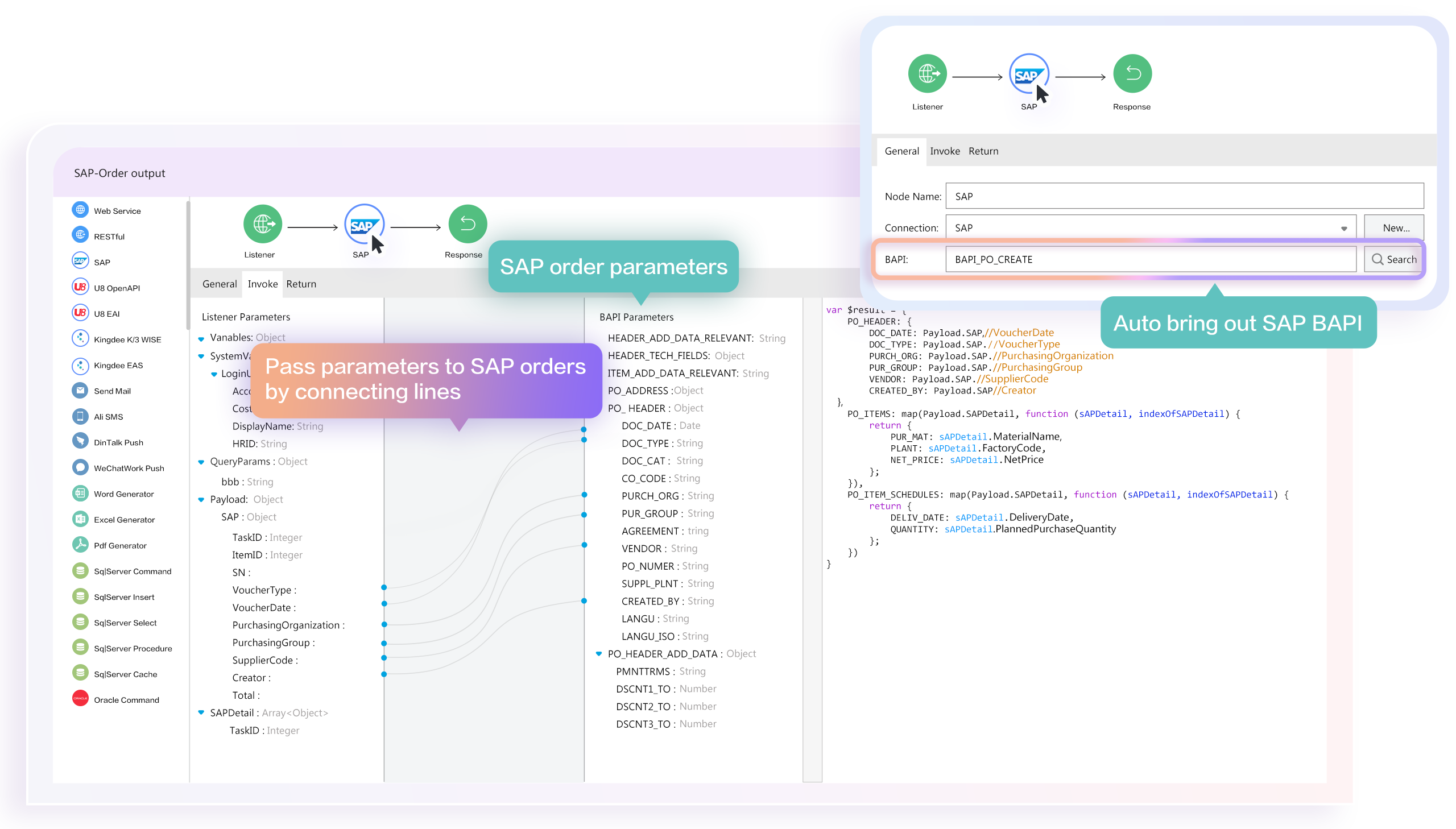
Built-in ESB components
Rich built-in integration components can be used to integrate most enterprise application systems.

Join data sources cross-system
It supports the joining, filtering, and merging of multi-system data to generate the data required by end users.
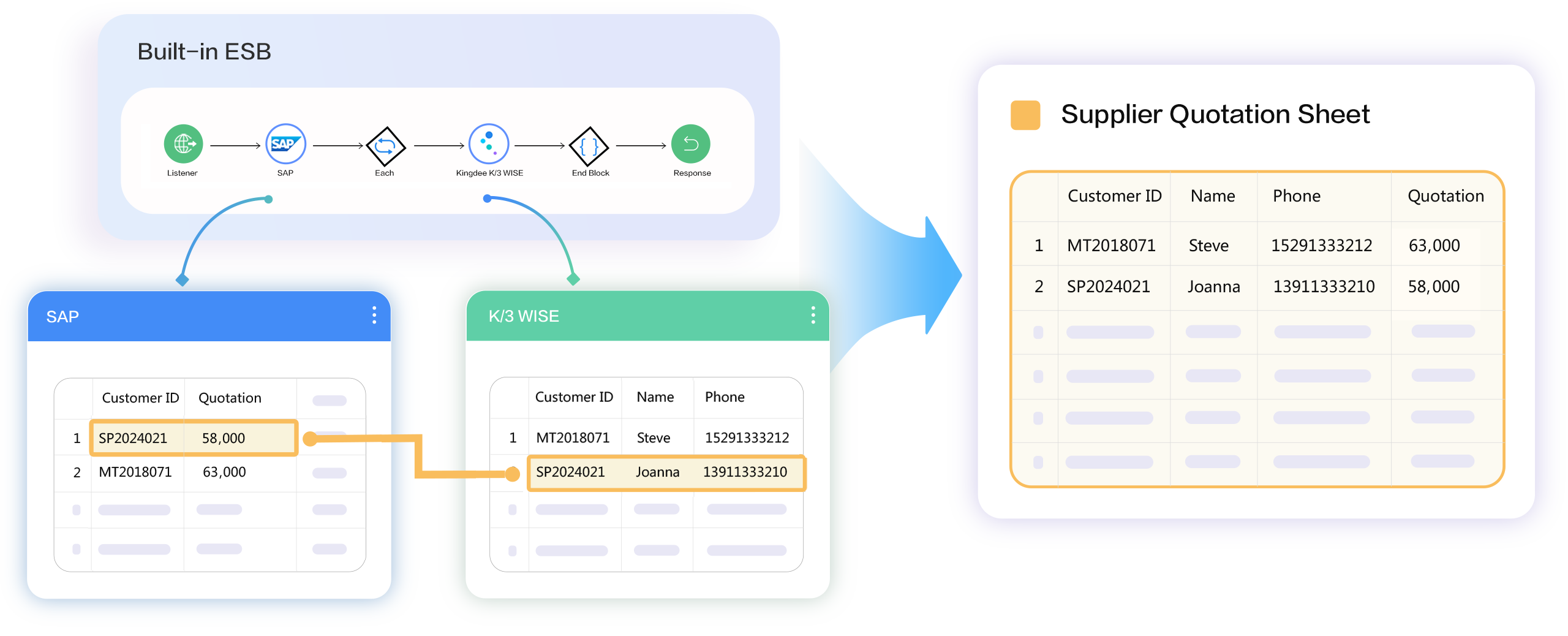
Output to multiple systems
It supports Saga transactions. When outputting to multiple systems, it can ensure idempotency and correctness.
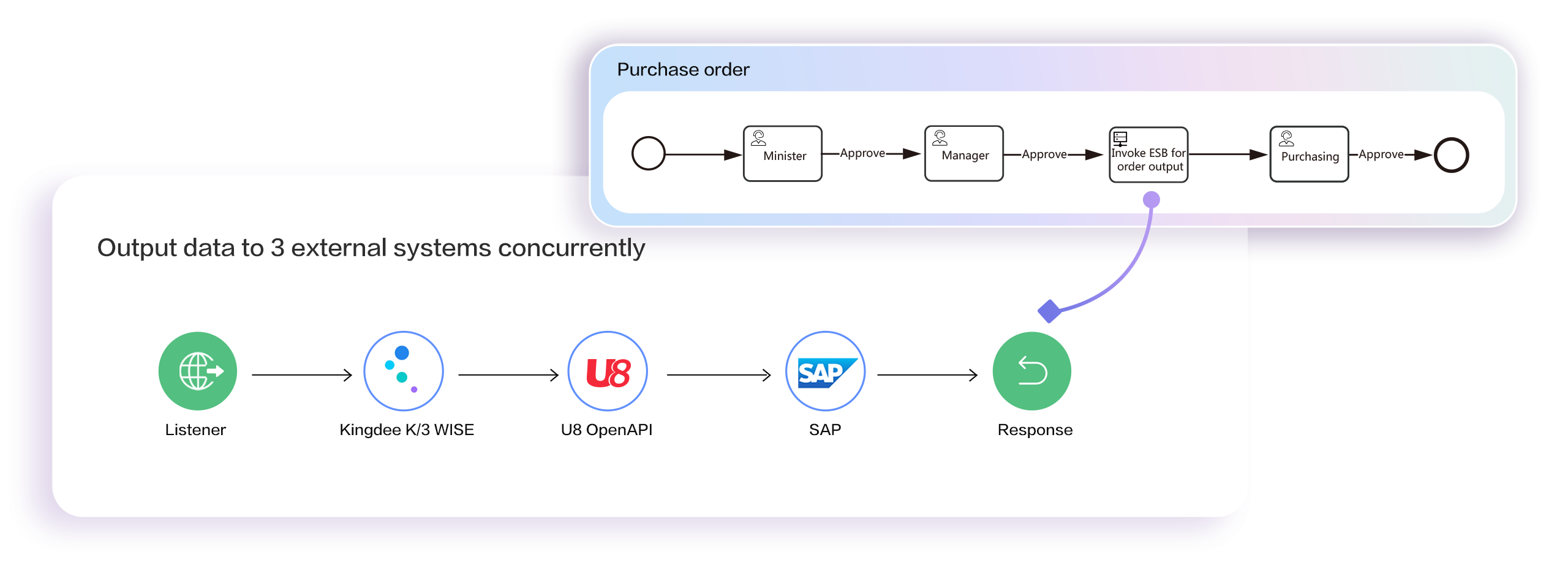
Form data integration
Once the ESB data sources are established, they can be used on the form immediately.

Workflow output
By using the ESB task activity in the process, the ESB can be invoked and output data to the third-party system.